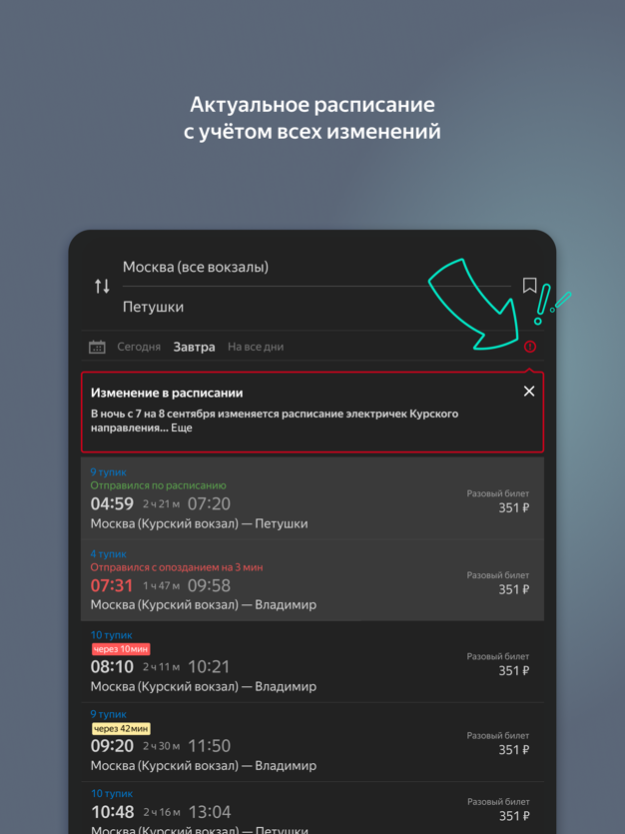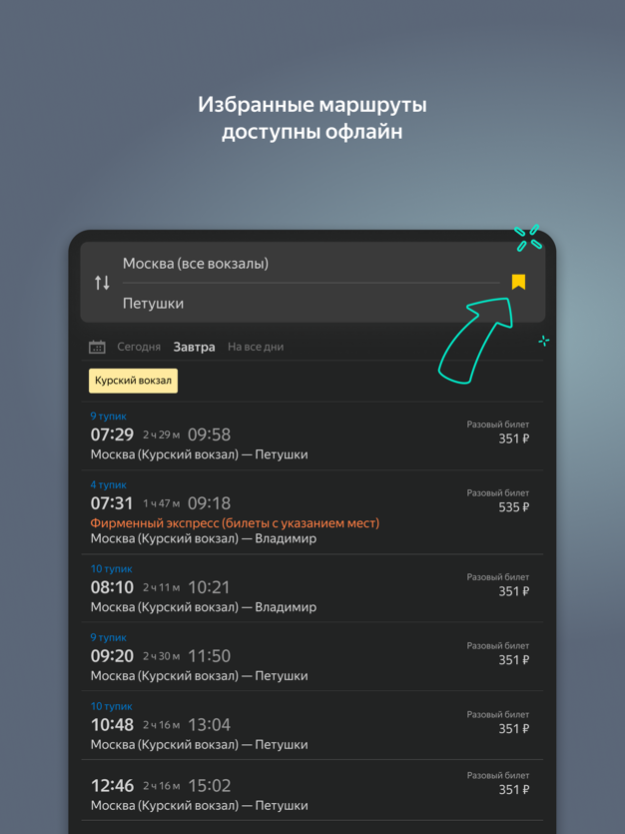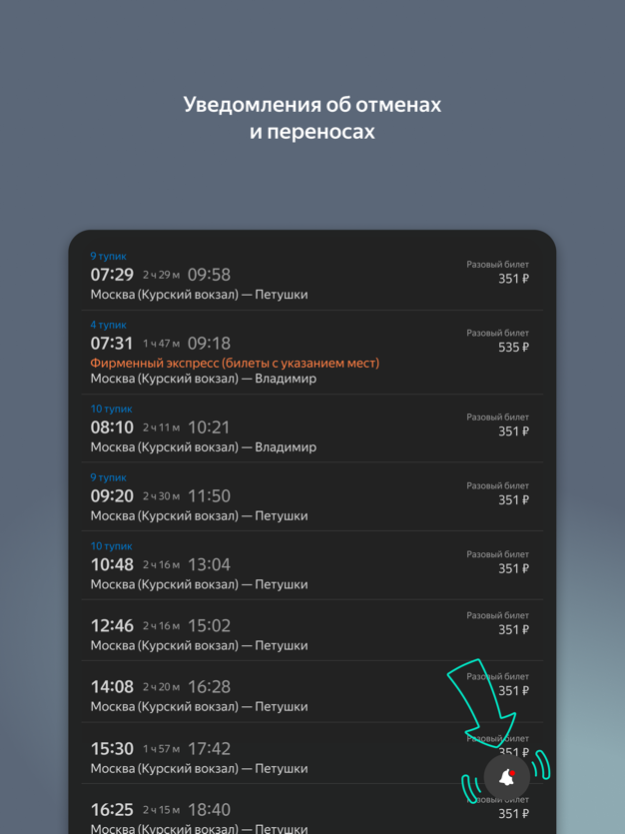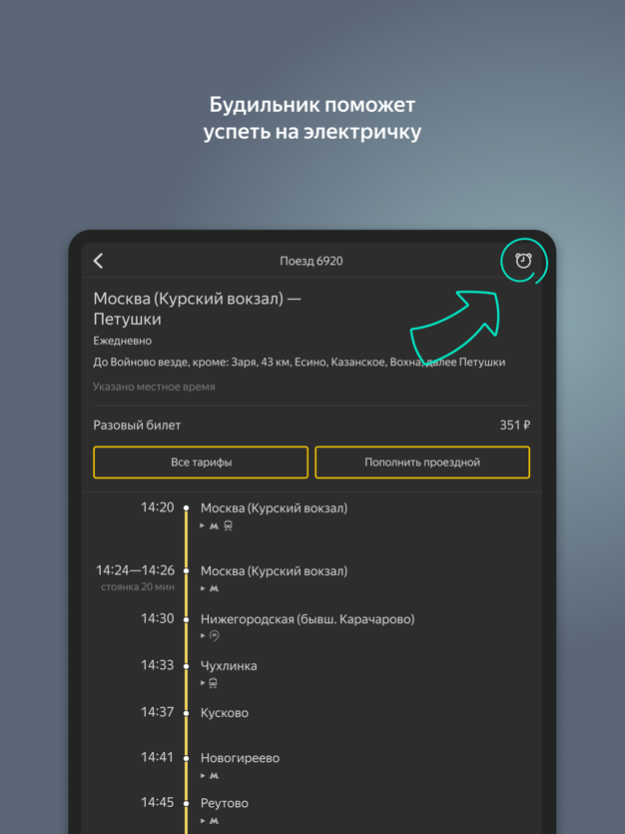Yandex Trains 3.28.0
Continue to app
Free Version
Publisher Description
Get the timetable that is always up-to-date, even when things change, with your Favorites and recently viewed routes available for offline use.
Using the app, you can:
– View local train timetables for any date
– Check departure times, ticket prices, and platform numbers for local trains
– Set reminders about upcoming trains (“Departure alert”)
– View your saved routes in offline mode
– Sync your Favorites across devices
– See timetables for trains on the MCC
– Get automatic timetable updates including schedule changes and cancellations
– Buy train tickets to and from Moscow airports, and for some other commute trains
Timetables cover more than 70 Russian regions as well as Belarus, Kazakhstan and Armenia.
Feb 1, 2024
Version 3.28.0
В новой версии приложения при поиске электричек вы сразу будете видеть ближайшие, а не все возможные с глубокой ночи. Обновляйте и пользуйтесь как обычно!
About Yandex Trains
Yandex Trains is a free app for iOS published in the Recreation list of apps, part of Home & Hobby.
The company that develops Yandex Trains is Direct Cursus Computer Systems Trading. The latest version released by its developer is 3.28.0.
To install Yandex Trains on your iOS device, just click the green Continue To App button above to start the installation process. The app is listed on our website since 2024-02-01 and was downloaded 4 times. We have already checked if the download link is safe, however for your own protection we recommend that you scan the downloaded app with your antivirus. Your antivirus may detect the Yandex Trains as malware if the download link is broken.
How to install Yandex Trains on your iOS device:
- Click on the Continue To App button on our website. This will redirect you to the App Store.
- Once the Yandex Trains is shown in the iTunes listing of your iOS device, you can start its download and installation. Tap on the GET button to the right of the app to start downloading it.
- If you are not logged-in the iOS appstore app, you'll be prompted for your your Apple ID and/or password.
- After Yandex Trains is downloaded, you'll see an INSTALL button to the right. Tap on it to start the actual installation of the iOS app.
- Once installation is finished you can tap on the OPEN button to start it. Its icon will also be added to your device home screen.